





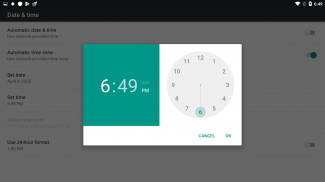
Date And Time Settings Shortcut

Date And Time Settings Shortcut介绍
Date And Time Settings Shortcut was an shortcut for android Date and Time Settings.
Date And Time Settings Shortcut Introduction:
You can change your clock’s settings, including the date, time, and time zone. You can set how your alarms and timers work, and add clocks for other cities.
More about Date And Time Settings Shortcut:
Change which time shows
Open your phone's Clock app Clock.
Tap More More And then Settings.
Under "Clock," pick your home time zone or change the date and time. To see or hide a clock for your home time zone when you're in a different time zone, tap Automatic home clock.
Change alarm settings
Open your phone's Clock app Clock.
Tap More More And then Settings.
Under "Alarms":
Choose how long your alarm rings: Tap Silence after.
Choose how long "snoozing" delays an alarm: Tap Snooze length.
Change your alarm’s volume: Use the "Alarm volume" slider.
Have an alarm become louder over time: Tap Gradually increase volume.
Choose what the volume buttons do: Tap Volume buttons. They can control volume, snooze an alarm, or dismiss an alarm.
Pick what day your week starts on: Tap Start week on.
Change timer settings
Open your phone's Clock app Clock.
Tap More More And then Settings.
Under "Timers":
Pick the ringtone that plays when the timer ends: Tap Timer sound.
Make the timer sound become louder over time, Tap Gradually increase volume.
Have the timer vibrate: Tap Timer vibrate.
Add clocks for other cities
Open your phone's Clock app Clock.
Tap Clock.
At the bottom, tap World clock World clock.
Type the name of a city in the search bar, then tap the city you want to add.
Reorder a city: Touch and hold a city, then move it up or down in the list.
Delete a city: Touch and hold a city, then drag it to the bottom of your screen.
Why we need to use Date And Time Settings shortcut?
1.Android Date And Time Settings was be hidden on some android phone.
2.On some android device,You hard to find Date And Time Setting.
3.On some android device,You must do A series tedious operations before enter Date And Time Settings.
How to use Date And Time Settings Shortcut?
1.Open this APP.
2.Click Open Date And Time Settings button,them will open android Date & Time Setting activity.
Date And Time Settings Shortcut feature:
1.simple and useful.
2.Powerful.
3.Easy to operate.
Thank you for use Date And Time Settings Shortcut, if you find any question please contact me to resolve.
























